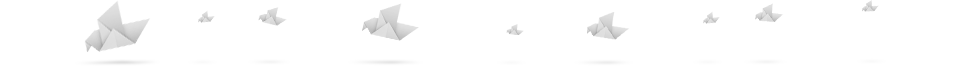1 What is OrderJob ?
View Answer
OrderJob, the Best iPad App Solution for Agents one-firm or multi-firm.
With OrderJob you can insert your Customers, your Suppliers with logo, your Products with photos, and your Orders on your iPad. All process in OFFLINE, without internet connection.
You can browse your Products Catalogue with Photos on your iPad, you can select one or more products and add at your Order in a very simple way!!
You can insert your customers and suppliers in 3 way :
1. In manual way from iPad;
2. Import it from Address Book;
3. Import it from CSV file.
You can Import and Export your customers, suppliers with logo, and Products with photo by CSV file, and you can edit it in a simple way with Excel or Open Office from your Mac, Pc or Linux.
By simple and short steps you can create your Order on your iPad, and you can manage each product with its own discount and tax.
Your customers can sign every Order on your iPad and you can show a preview about it, print by AirPrint Technology or send it by email in PDF format.
You can check the statistic about your Orders, your Best Customers, Best Suppliers, Best Products and your Total Amount. You have a complete statistic report about Customers, Suppliers, Products and Orders.
You can fix an appointment with your Customers and OrderJob can calculate the best route to arrive at customers. You can find your nearer customers by iPad geo-localization.
You can export all your Orders in XML file and you can import it in your ERP. OrderJob is the only app that can export all the orders !!
OrderJob the Best iPad Application for your SalesForce !!!!
2 What’s the OrderJob compatible device ?
View Answer
OrderJob in LITE – FULL – BUSINESS version, currently work only on Apple iPad. We are also developing a compatible version for Android Tablet Device.
3 Can I try OrderJob before purchasing it ?
View Answer
Yes!! We are create a LITE version about OrderJob, this is a complete version, but you can add only 5 customers, 5 suppliers, 5 products, 5 orders.
Click here for download a OrderJob LITE version FREE.
4 How many languages are available OrderJob ?
View Answer
OrderJob is available in Italian, English, Spanish, Franch and German languages.
5 Can I import and export the data in OrderJob LITE version ?
View Answer
In OrderJob LITE version you can import and export 5 products, 5 customers and 5 suppliers.
6 Can I try the Interactive Catalogue features ?
View Answer
In OrderJob LITE version you can try the Interactive Products Catalogue FREE.
7 How and What data can I import and export in OrderJob ?
View Answer
In OrderJob FULL you can import unlimited customers, suppliers, orders and unlimited products with your brand and Product’s image.
8 How I can import the orders in my ERP ?
View Answer
In OrderJob FULL you can export an XML record with all orders and you can import it in your ERP.
For any customization please contact at the address info@orderjob.it.
9 How I import customers/suppliers/products in OrderJob ?
View Answer
Please view the below Video that explains how to import all data.
10 I show the video, read the manual but I can’t import my data in OrderJob, Where can I get help ?
View Answer
If you can’t import the data in your application, please send email at address info@orderjob.it. We will be pleased to help you, whatever your needs.
11 Can I use OrderJob in Portrait and in Landscape ?
View Answer
Yes !! We are create a graphics interface for you. You can work in Portrait Mode and in Landscape Mode. That’s great!
12 Can I customize OrderJob ?
View Answer
OrderJob is versatile and can be customized to your liking. We can perform any application customization, with the possibility to interface with your corporate ERP system.
If your network has different needs than a sale, customer management, supplier management products or we can analyze the possibility of making OrderJob your application for Sales Rep Order Management
Please send an email at the address info@orderjob.it.
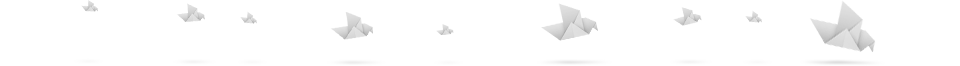
For any question or difficulty, you don’t hesitate to view the manual in Orderjob application, send an email to info@orderjob.it, or complete the form below.